Auto Keyboard for Windows
Key Details of Auto Keyboard
- Automate repetitive key presses and releases.
- Last updated on July 23, 2021
- There have been 8 updates
- Virus scan status:
Clean (it's extremely likely that this software program is clean)
Developer's Description
By MurGee
Explore More
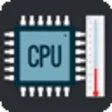
CPU Cooling Master - Laptop Cooler
Trial version
Mouse and Keyboard Recorder
Trial versionX-Mouse Button Control
FreeSlimCleaner Free
Trial version
iMyFone LockWiper (Android)
Trial version
CPU Meter
Free
Xperia Companion
Free
Memory Improve Master Free Version
Free
Binary Viewer
Free
Wubi
Free
Crochet Charts
Free
Vuze Driver Booster
Free