
Auto Clicker by Shocker for Windows
Key Details of Auto Clicker by Shocker
- Configure your mouse to autoclick desired buttons, set pauses and intervals
- Last updated on 06/06/14
- There have been 0 updates within the past 6 months
- The current version has 1 flag on VirusTotal
Editors' Review
Auto Clicker by Shocker can simulate single or double clicks by your left, middle, or right mouse buttons at intervals you select, including pauses, freezing the cursor, and stopping automatically after a predetermined number of clicks. The first auto clicker appeared not long after the first mouse, and since then they've evolved alongside mice. Some auto clickers have stayed simple, though. Like primitive but successful organisms that have found their niche, the most basic form of auto clicker lives on, emulating mouse clicks on demand. Auto Clicker by Shocker is as good a specimen as any. You can also set a hot key to stop the clicks on demand.
Three by three describes Auto Clicker's interface. With three File Menu entries, three buttons, and fairly close to 3 inches square on the screen, Auto Clicker is simplicity encoded. The three main buttons start and stop the clicks and open an Online Support page that includes a contact form. The only command under File is Exit, but the Options menu contains three (naturally!) choices: Click, Group, and Settings. We opened the Clicking Options and set our Mouse and Click choices on drop-down lists. We could also check a box labeled Freeze the pointer to keep the cursor from moving during clicking. Under Group/Interval we could set the optional Autostop feature to stop clicking after intervals of a certain number of clicks. Under Settings, we could change the Click/Stop hot key from F9 to avoid conflicts with other programs. The View Setting tool lets users hide Auto Clicker while it's clicking and/or show itself when it finishes. We could also Show or Hide the program from its System Tray menu.
So how does Auto Clicker perform? Like a champion. We quickly set up our clicks and pressed the Click button. A notification appeared in the system tray (it's not called the Notification Area for nothing!) indicating that Auto Clicker was doing its job, clicking away as if we'd been tapping our mouse button constantly. Clicking Stop or pressing the hot key stopped the clicking in its tracks. Auto Clicker by Shocker proved simple yet effective at automating mouse clicks.
What's new in version 3.0.1
Explore More

Data Lifeguard Diagnostic for Windows
Free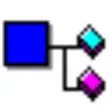
Dependency Walker (64-Bit)
Free
USB Flash Drive Format Tool
Free
TL-WN722N V2 150Mbps High Gain Wireless USB Adapter Driver and Utility
Free
System Update Readiness Tool for Windows 7 (32-bit)
Free
KoshyJohn Memory Cleaner
FreeFocus Auto Typer
Trial version
Ashampoo WinOptimizer 25
Trial versionEasy Gamer Utility
Free
Ashampoo WinOptimizer 19 (for free)
Trial version
Apeaksoft iPhone Transfer
Trial versionShoviv PST Merge
Trial version